
Click here to visit our LinkskyVisual.com home page.
Sign up for your Free Trial today!
There are several options that you can use to add music to your site. Please read through our options and select the one that best suits you:
You can add music using LinkskyVISUAL's MP3 Player:
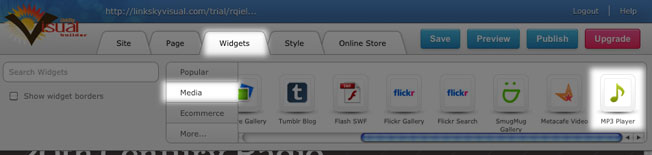
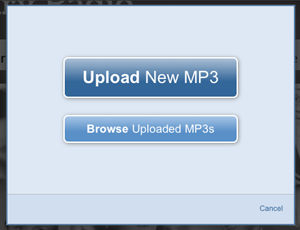
- Drag and drop the MP3 Player Widget located in Widgets > Media.
- You can upload your audio file either directly from your computer or from your File Manager.
- Save and republish your site.
You can also add music by using Google Gadgets:
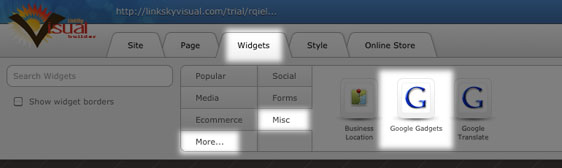
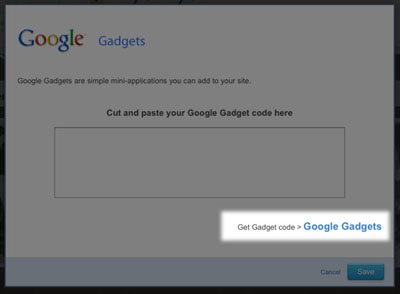
- Click on Widgets > More > Misc.
- Drag and drop the Google Gadgets Widget onto your page.
- A dialog box will open.
- Click on the "Google Gadgets" link on the bottom-right of the screen and you will be taken to the widget gallery.
- Browse for the MP3 Player you want and click on "Add to your webpage".
- Customize your settings and add your music URL (further instructions below). Once completed, click on "Get the code".
- Copy the HTML code given and paste this (using right-click>paste or CTRL-v) into the Google Gadgets dialog box in your Sitebuilder.
- Click on "Save".
How to locate the music URL?
To play a song that you've uploaded to your site using one of the above widgets, edit the settings so that the URL looks like: http://yourdomain.com/resources/song.mp3
- Replace "mysite" with the name of your published site.
- Replace "song.mp3" with the name of the music file you've uploaded.
- Remember to include any folder names in the file path if your file is stored in a folder in the File Manager. For example, if you have music folder: "resources/music/song.mp3".
You can also add external MP3 players to your site if they provide you with an HTML code to embed into your site. Here are some MP3 player suggestions:
Once you have your code, you can paste this into an HTML Code Widget. Please follow these steps:
- Go to Widgets > Popular.
- Drag and drop the HTML Code Widget onto your page.
- In the HTML Editor that opens up, paste in your code.
- Click "Save".
Please ensure that you own the copyright to the music you will be playing.
Comments
0 comments
Please sign in to leave a comment.